- Apporto – Cloud virtual desktops. ArcGiS, R and Rstudio, IBM SPSS 25, and other specialized lab software virtually with SMCM login. Replaces physical computer labs.
- Respondus StudyMate – Self-assessments, learning games, integrates with the LMS
- Respondus 4.0 Assessment authoring. Create quizzes, tests, and exams and import into the LMS. Particularly helpful with mathematical formulas and scientific notation.
- Respondus Monitor and Lockdown Browser – Online Exam Proctoring Fully automated online exam proctoring. Auto-launches from the student’s browser (Chrome, Firefox, Safari, IE) whenever the exam settings in the LMS require it. Students are then guided through a pre-exam sequence, including a webcam check.
- Kaltura Lecture Capture and MediaSpace – In-Video Quizzes, Hotspots, Analytics, Transcoding; Automatic Speech Recognition (ASR) Captioning, Video Editor
- Kaltura Meeting Experience – web conferencing for up to 50 participants
- Adobe Spark – Visual Storytelling. Students and faculty can create video, social media graphics and infographics.
- Microsoft Whiteboard – Students and faculty can share and simultaneously access an online whiteboard. Integrates with Teams.
- Microsoft Sway – Students and faculty can create and share interactive reports, personal stories, presentations, and more
- Microsoft OneNote Class Notebook/Onedrive/Teams. Class assignments, file share and collaboration.
- Microsoft Stream – Upload video for streaming content to SMCM users. Includes auto-captioning, tagging, channels, interactivity (quizzes/polls) and commenting.
- Microsoft Powerpoint – Present live or record, use subtitles, rehearse with a (virtual) coach
- Blackboard Collaborate Ultra – Real-time video conferencing. Includes uploading files, sharing applications, chat, whiteboard, and breakout rooms. Secure access and recording.
- Blackboard Ally – Provides faculty feedback on the accessibility of course content. Allows students to access content in alternative formats.
- Blackboard Learn – Learning Management System includes: assignments, course content, tests, surveys, grade center, self-assessments, blogs, journals, portfolios, discussion boards, messages, calendar, adaptive release. Groups, with group conferencing, messaging, file share and discussion board. Retention center for tracking at risk students. Designed and developed in accordance with the internationally recognized Web Content Accessibility Guidelines (WCAG) 2.1 Level AA as well as the Section 508 standards in the United States. Instructor and student apps. Alexa integration. Coming soon: Apple watch app. Teams integration
- BB Annotate – In-line grading: markup assignments, text comments, record audio and video feedback. Coming soon: library of reusable comments
- Blackboard 3rd Party/Publisher Integrations:
- Macmillan
- Pearson
- Perusall.com
- WW Norton
- Docuseek
- Ask (put in a ticket) about other publishers and content providers
Our
Visit Options