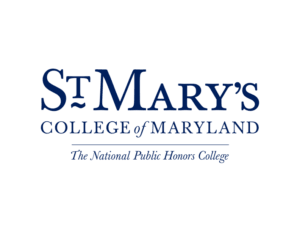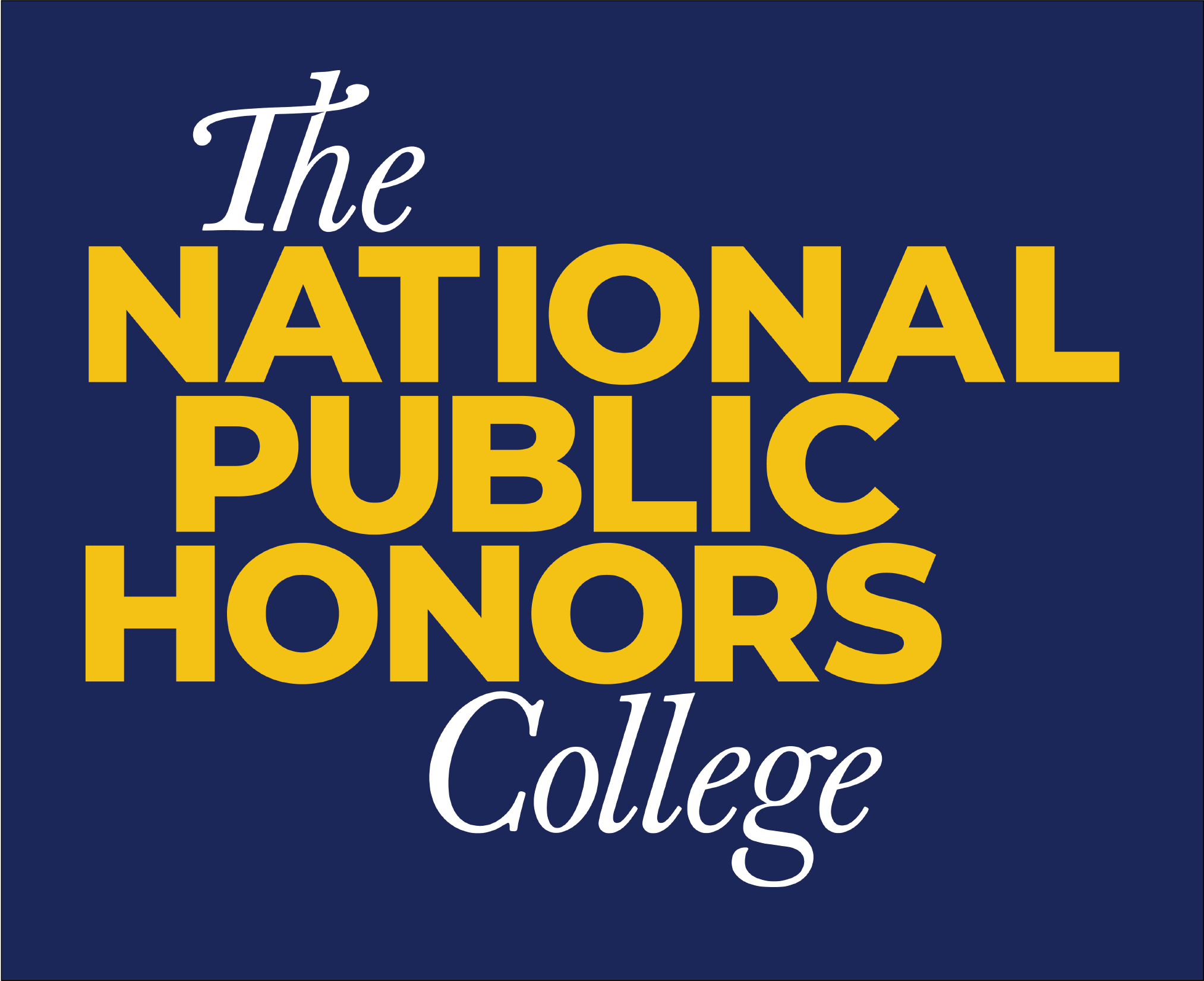Our Mission
The Integrated Marketing and Communications team supports the mission of the College by producing all major College publications in printed and electronic form. The office also is responsible for maintaining the College’s identity standards policy and coordinating campus photography. The office works with departments across St. Mary’s College to support the design and production of print and electronic material.
Any publication (including electronic format such as PDF) intended for off-campus distribution to 100 or more people (via postal mail, email, social media or hand distribution such as flyers or posters) must be approved in advance by the Office of Integrated Marketing & Communications. Strict adherence to the brand guidelines is required for approval.

5 Ways You Can Live the St. Mary's College Brand Today

Embrace Your Identity - Share it with confidence. Back it up with proof.

Engage Your Community - They will become your greatest brand champions.

Personify The Brand - Putting a face on your brand brings it to life.

Promote the Brand - Elevate the brand across platforms.

Repeat, Repeat, Repeat - The more something is repeated, the more it sticks.


Graphics, Logos & Templates
College Logos
Email Signature Graphics
As we continue to incorporate the new National Public Honors College branding throughout the campus there are a couple of things you can do to help. The new brand style guide includes email signature guidelines. Follow the below steps to update your email signature.
- Download the Email Signature Graphic below.
- In your email, click on the gear symbol in upper right-hand corner and click on settings.
- Scroll down to your email signature. Delete any images and use the image icon to insert a graphic. In the dialog box that opens, upload the downloaded email graphic and it will insert in your email.
- Using the following guidelines update the rest of your email signature per brand guidelines, leaving the logo at the bottom of the signature
- Save changes at the end of the page.
Name
Title
Department
St. Mary’s College of Maryland
O: (000) 000-0000x000
M: (000) 000-0000
www.smcm.edu
Fonts
New fonts have been added to St. Mary’s College’s collection – Montserrat and Roboto. To have these fonts added to your computer, contact the Institutional Technology department and submit a ticket.
Slides and PowerPoint templates
To use in Google Slides: Click the link below and select Make a Copy
SMCM Slides Template (standard)
SMCM Slides Template (widescreen)
To use in PowerPoint:
Download the PowerPoint template (standard)
Download the PowerPoint template (widescreen)
Flyer templates (Canva)
Flyer templates (Word)
| Size | Link |
|---|---|
| 8.5x11 | Download Template |
| 11x17 | Download Template |
Nametag templates
| Type | Link |
|---|---|
| Magnetic Name Badge template | If you or your office needs a magnetic name badge, please provide the information that’s to go on the badge to Lee Capristo at lwcapristo@smcm.edu. You’ll be emailed a proof of your order. After you approve your proof, you’ll get an email from the vendor giving you the link to make payment and provide the shipping details. Download Template |
| Avery74540 | Download Template |
| Avery45395 | Download Template |
Business Cards
Business Cards can be ordered through our partner site
You will need to create an account and a P-Card is required to place the order.
Zoom Backgrounds
Wish you could be on campus instead of a Zoom meeting? Well now you can do both, with these Virtual Backgrounds for Zoom!The Integrated Marketing Team has compiled this gallery of beautiful campus images perfect for your Zoom Virtual Background. Once you choose an image below, click on it to get the full size, then right-click and Save-As.This article on Zoom will help walk you through how to use the image as your Virtual Background and help troubleshoot any issues you may have. Warning: not all computers can run this feature and not all backgrounds are suitable for the Virtual Background functionality. Please refer to the prerequisites section in the article for more information.
| Zoom Backgrounds | ||
|---|---|---|
 |
 |
 |
 |
 |
 |
 |
 |
 |
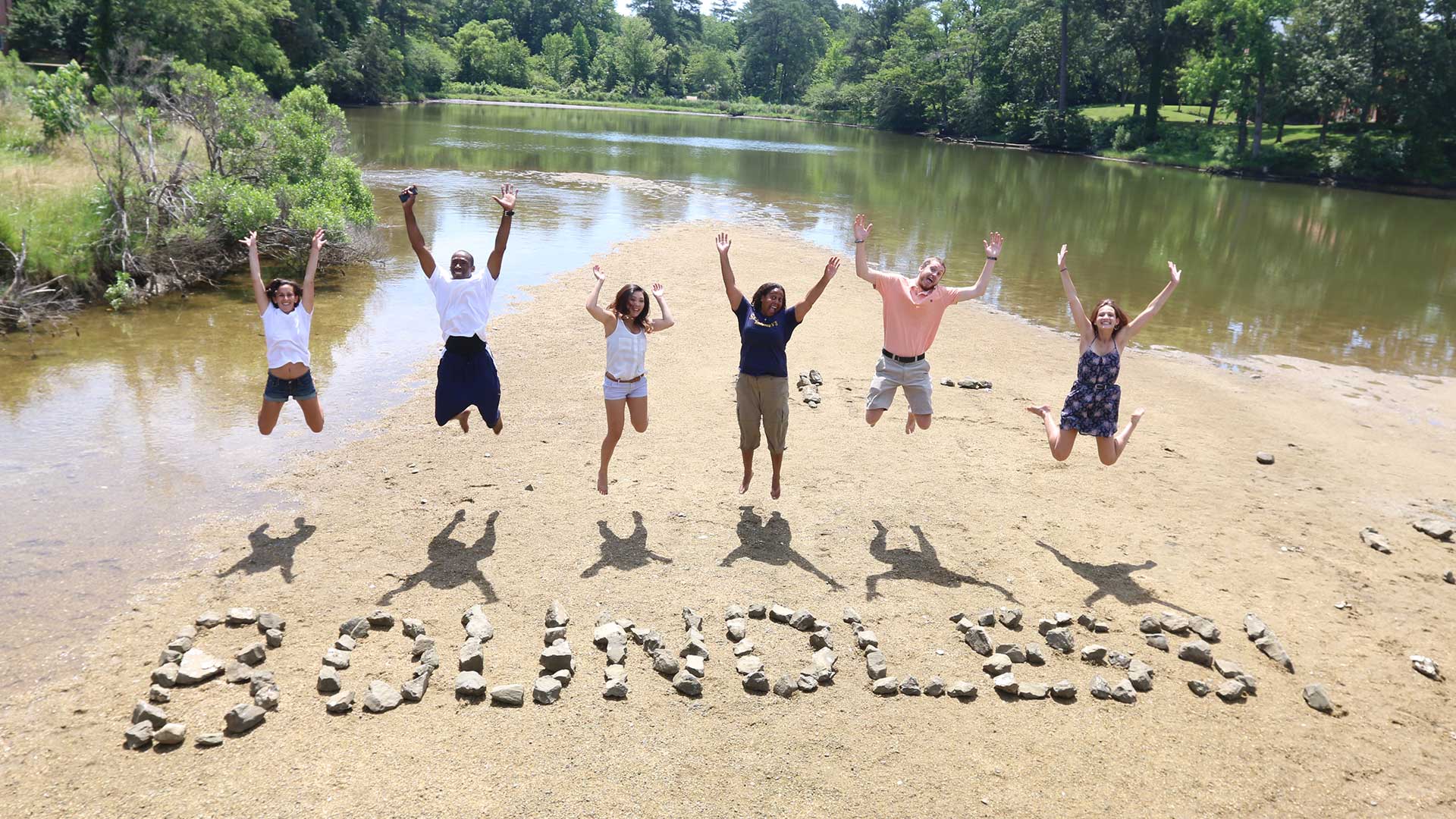 |
 |
 |
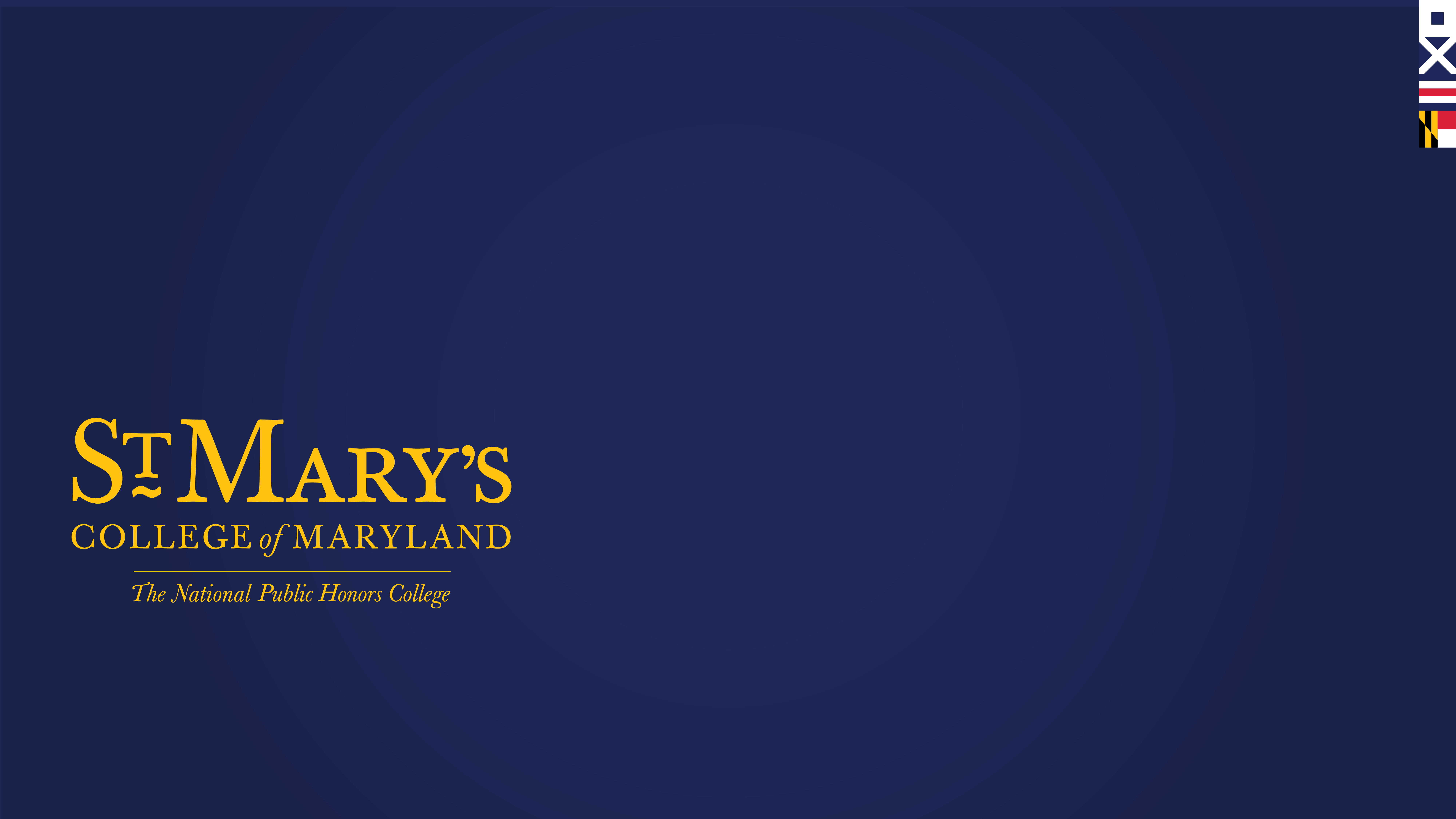 |
 |
 |
 |
 |
 |
 |
Desktop Backgrounds
Now you can enjoy SMCM's beautiful views from your desk.The Integrated Marketing Team has compiled this gallery of campus images perfect for your desktop background. Once you choose an image below, click on it to get the full size, then right-click and Save-As.On most computers, you can change your background by right-clicking the desktop and selecting the option to personalize or change desktop background.
| Desktop Backgrounds | |
|---|---|
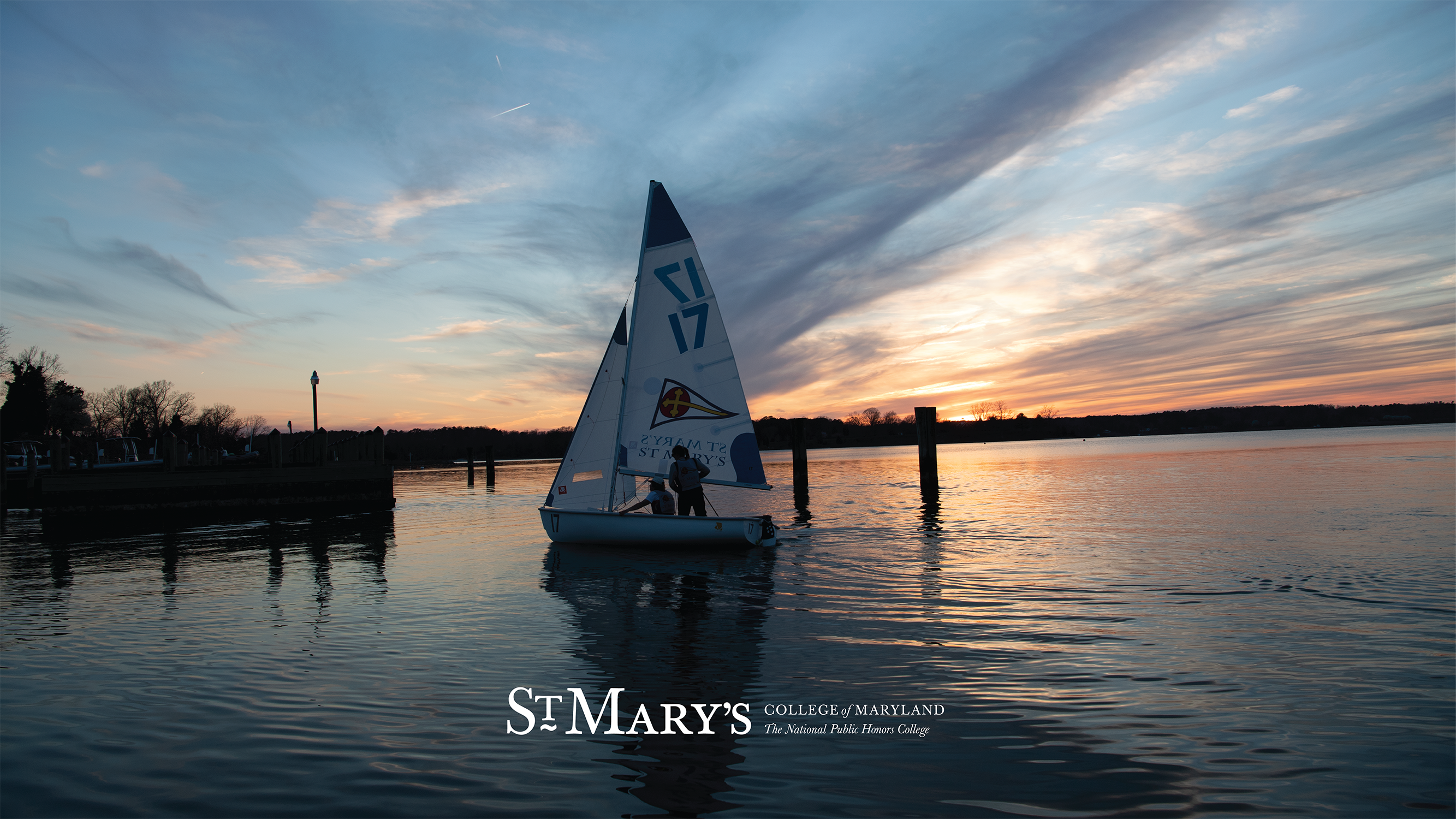 |
 |
 |
 |
 |
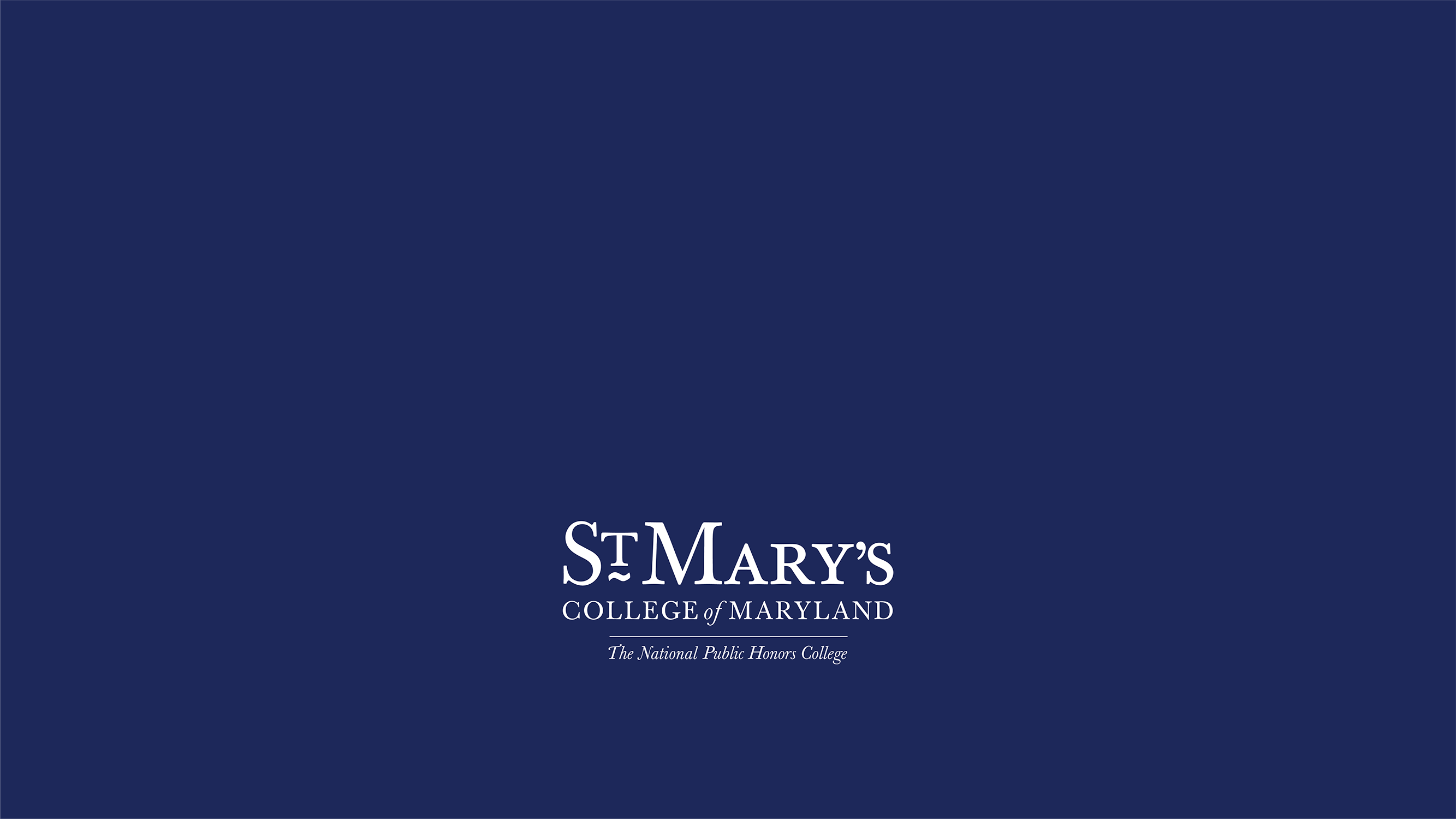 |
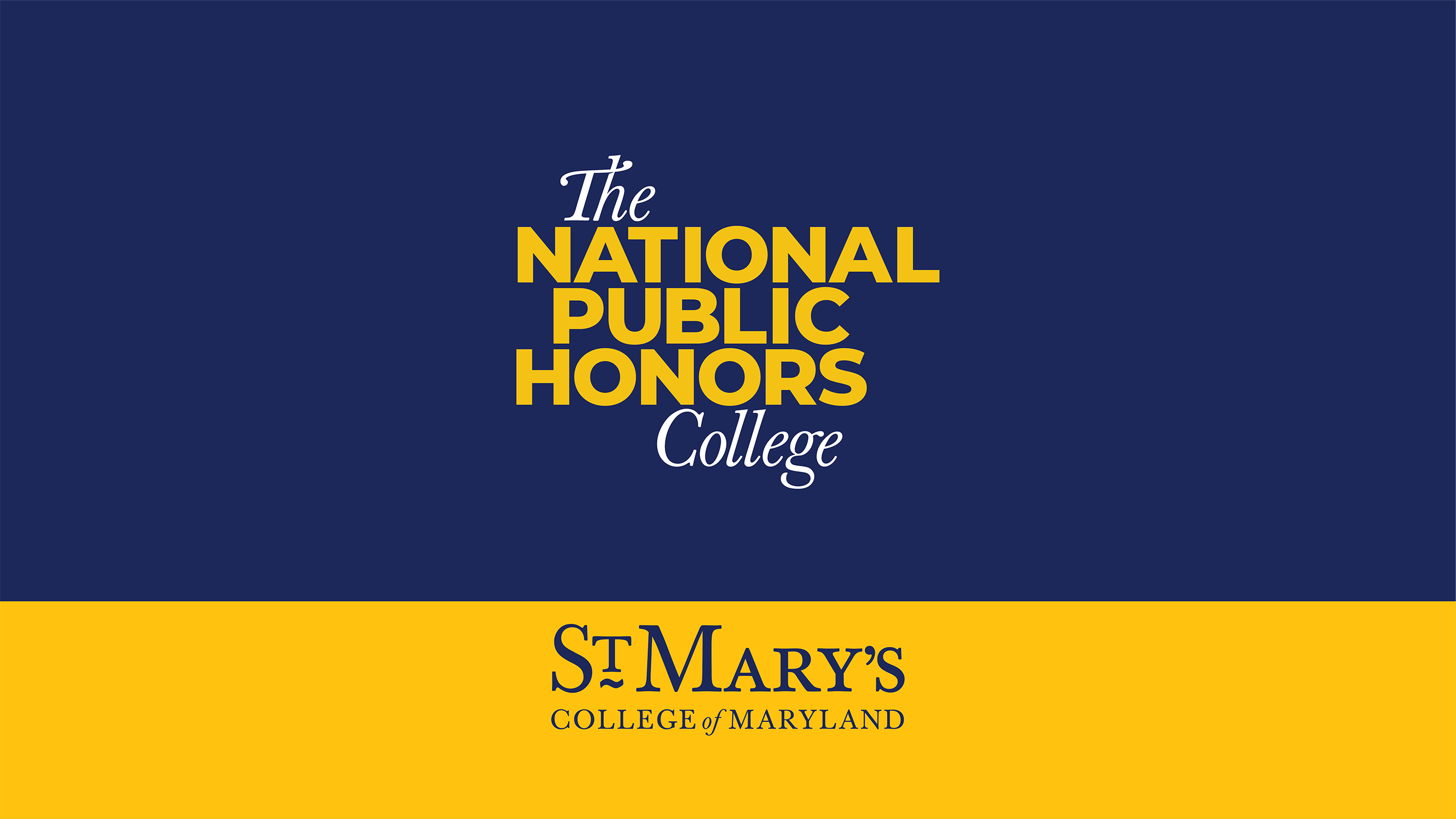 |
Phone Backgrounds
| Phone Backgrounds | ||
|---|---|---|
 |
 |
 |
 |
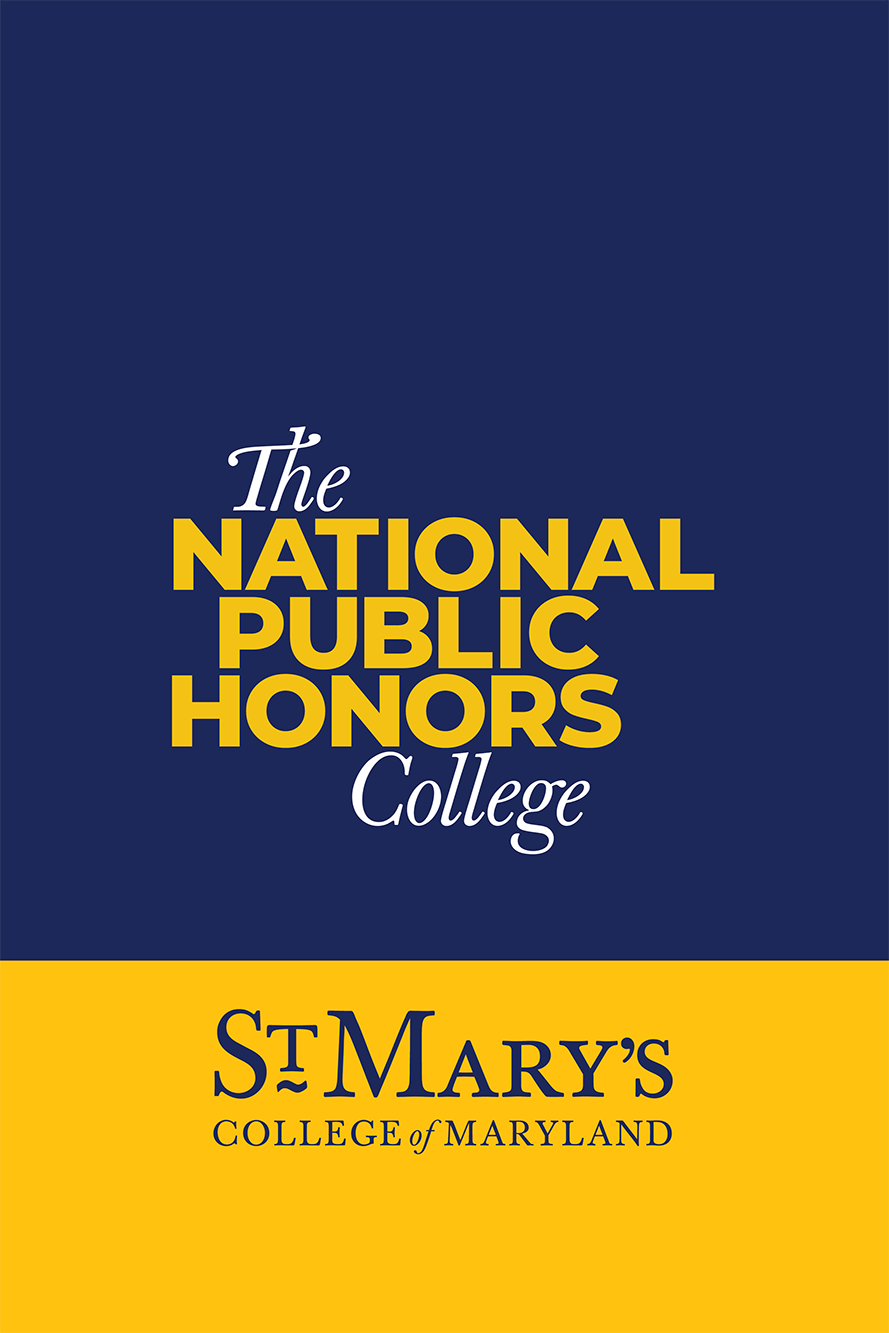 |
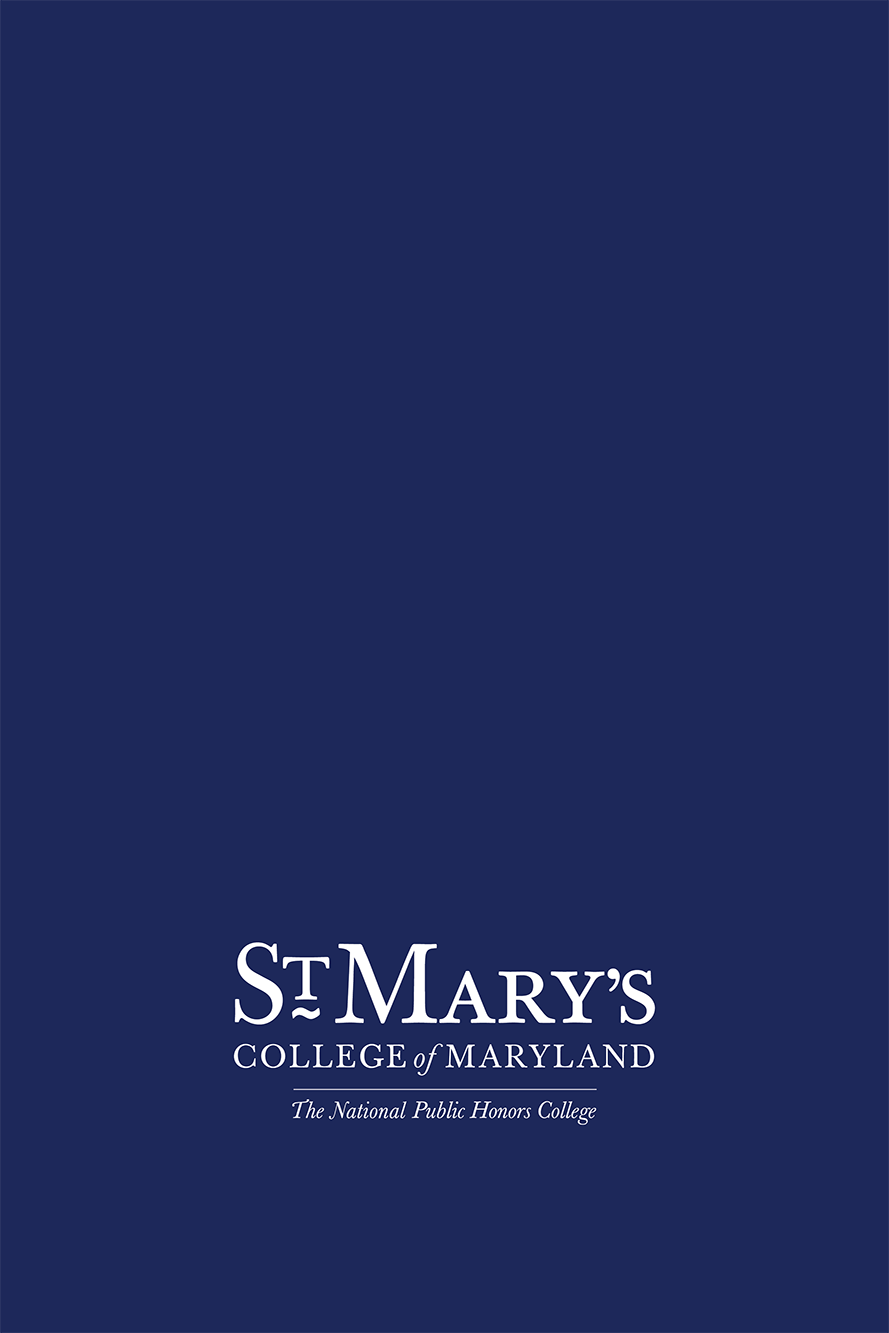 |
Web Services
Our development team works with campus clients on all web projects and content updates. Once you submit a project request, we’ll meet with you to discuss your goals, define a timeline, and start development.

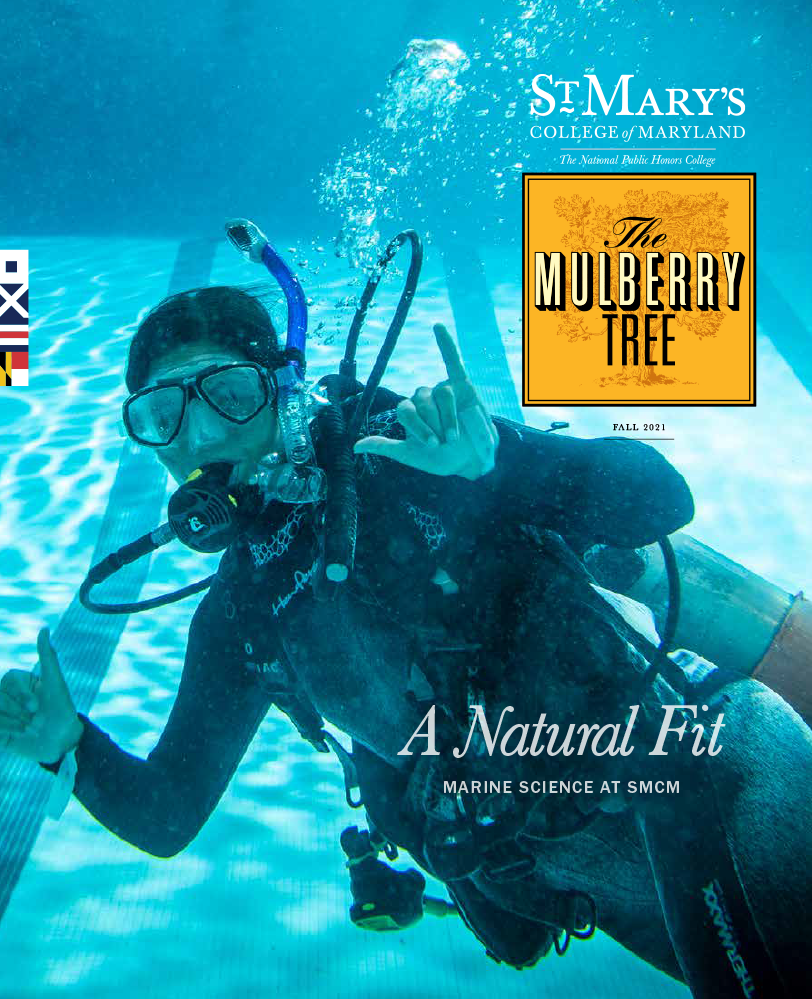
College Publications
The College’s flagship publication, The Mulberry Tree magazine, is published by the office three times per year, with issues in fall, winter, and spring. The magazine is a 2013 GOLD winner in the CASE District II accolades competition.

Social Media Resources
Add flare to your social media stories from the SMCM Giphy.
Need help adding the stickers to your social media stories? Check Out: How to Use Stickers on your Instagram Stories
Our official Giphy account username is @smcm
If you type that into a Giphy search bar anywhere it is supported, you will get our official stickers. More stickers are being added periodically, so check back often.
Check out our Flickr Photostream