You have questions and we have answers! On this page you will find the answers to a number of SMCM’s most frequently asked questions.
Technology
I am a new student. How do I obtain access to my email account?
You should have received an email titled “IMPORTANT: Activate your SMCM Email Account.” Please follow these directions closely. If you have an issue, email itsupport@smcm.edu with screenshots.
I am having problems with CBORD GET in managing my OneCard. How do I access it?
Faculty, staff and students can upload their photo, add funds to their OneCard debit account, see account balances and spending history, and report a lost or stolen card at any time of day or night.
To access GET, you can download the CBORD Get application or access GET through a web browser at https://get.cbord.com. When prompted to login, use your full SMCM email address and current password.
How do I borrow a laptop?
A student can submit a ticket or visit the OIT HelpDesk in Baltimore Hall (across from the library) during open hours (Monday-Friday, 8 a.m.-5 p.m.) to borrow one. Laptops can be checked out for one semester but need to be returned by the end of exam week.
I keep receiving a “signing out” error when logging into the new student portal. How do I get into the portal?
Please contact the Office of Admission at 240-895-5000 The Office of Admission will make sure that your student records are updated and accurate.
How do I log into my Blackboard account?
Instructions on signing into Blackboard. If that doesn’t work, call the HelpDesk at 240-895-4357.
I lost my One Card. How do I get a new OneCard/ID?
You are responsible for any lost, stolen or damaged Student ID cards (OneCard). If you need a new OneCard, or your OneCard is malfunctioning, please visit the OIT HelpDesk in Baltimore Hall (across from the library) during open hours (Monday-Friday, 8 a.m.-5 p.m.). You can find this information at IT Support Center Location and Hours. The HelpDesk personnel will create a new OneCard for you.
You will need to fill out the new ID request form and turn in the old ID (if you still have it) along with your request. A $25 charge for lost, stolen, or damaged ID cards will be placed on your Student Account.
How do I add funds to my OneCard for printing and other expenses?
Each student is given a $30 printing credit at the beginning of the Fall and Spring Semester. If you use your $30 in printing, you will need to go to the Business Office located in Glendenning Hall to add additional funds.
My password isn’t working. How do I reset it?
The ability to unlock your SMCM account and reset your password is available to you using the SMCM Password Manager service. If by chance you have never used Password Manager or have forgotten your security questions please call the OIT Helpdesk at (240) 895-4357 for assistance. Be prepared with the following information when you call in to verify your identity:
- Birthday
- Student ID/Onecard Number
- Phone Number
- Last four digits of your Social Security Number.
For More Information
Student Accounts
How do I find my student account?
If you are newly Admitted for Spring 2025, then the OIT department/Admissions would be sending you an email. If you are a continuing student your student account number has not changed from the old system to the new one.
Log in to the SMCM Student Portal
Information about your student account is listed in the menu on the left side of the page.
How do I access my billing?
Log in to the SMCM Student Portal
Select “My Finances” in the menu on the left side of the page.
When will bills be posted and where?
Bills for the Spring 2025 semester are posted and readily available on the SMCM Student Portal.
My account does not show the current billing. Who can I contact to help me?
If your account does not show the billing for the Spring 2025 semester. Please contact the business office at 240-895-4303 or submit a ticket to itsupport@smcm.edu and someone will contact you soon.
If I am experiencing issues with Cashnet. Who can help me?
Please contact the business office at 240-895-4303 or submit a ticket to itsupport@smcm.edu and someone will contact you soon. It was reset to the new portal parameters.
How do I pay my student bill?
Login to the Student Portal. Once logged in, select "Make a Payment" and the associated hyperlink. You may need to disable the popup blocker on your computer. Once the pop-up blocker is disabled, the TransAct/Cashnet window will open and you can proceed to pay your bill from there. Cashnet has not changed in this integration.
How do I see my payment plan?
Students are not able to see their payment plan. To confirm you have established a payment plan correctly, please call 240-894-4302.
How do I pay for a parking ticket?
How do I request a refund?
You can request a stipend only if you have a credit on the student account. You can check through the student portal or you can manually pick up a form in the Business Office located on the first floor in Glendening Hall.
How do I see if I have any flags (and what they are for) that will prevent me from registering or dropping/adding courses?
All holds will be on your student portal. If you experience any questions, please call the business office at 240-895-4302.
If my account shows I was charged twice for tuition. Who should I contact about this issue?
Please contact the business office for clarification through email at studentaccounts@smcm.edu or by phone 240-895-4302.
For More Information
Financial Aid
I am missing my scholarship(s) on the portal. How do I get them to be added to my account?
If a student believes they are missing any financial aid they are entitled to, they should contact the Office of Student Financial Assistance (OSFA) at 240-895-3000.
Why does my financial aid say "pending"?
The status of “pending” means the aid has been awarded to the student, but not yet disbursed to the student account. If you have additional questions, please contact the Office of Student Financial Assistance (OSFA) at 240-895-3000.
For More Information
Accessibility
My password doesn’t work for Accommodate. How do I fix that?
Please email the office at adasupport@smcm.edu or call the office at 240-895-2250 and we will be able to send you a password reset link.
I need to obtain assistance with testing. Who do I contact?
Please email adasupport@smcm.edu. For the time being, we are using the Testing Center Website, not Accommodate. Email the office at least 3 days in advance and will help get your test scheduled.
Why does my academic accommodation letter look different?
For the Spring 2025 semester, our letters do not list classes -- faculty is aware. OAS are working on this when the software integration is complete.
For More Information
Registrar
How do I check my grades?
From the Student Portal side menu, select Academics > My Grades. From the My Grades page, select the enrollment (Bachelors) in the top drop down and the term from the Filter Grades by Term dropdown menus. Results will show under the Grades tab.
How do I find my current GPA?
From the Student Portal side menu, select Academics > Unofficial Transcript. Once the new page loads, you will select the link for Unofficial Transcript. A PDF copy of your transcript will pop-up or download. Open your transcript and scroll to the most recent term on your transcript under cumulative GPA. For your term specific GPA, you will look at the current GPA for each semester.
How do I find my current class standing?
From the Student Portal side menu, select Academics > Unofficial Transcript. Once the new page loads, you will select the link for Unofficial Transcript. A PDF copy of your transcript will pop-up or download. Open your transcript and scroll to the most recent term to view your cumulative earned credits.
- 0-32 credits: First Year
- 33-64 credits: Sophomore
- 65-96 credits: Junior
- 97+ credits: Senior
How do I look up/get a copy/print my unofficial transcript?
When will I be able to see the transfer credits on my transcript?
What if there is an error on my transcript?
How do I find my total earned credits?
How do I look up my class schedule?
Log into the new student portal and, on the menu, click on Academics > My Class Schedule. On the My Class Schedule page, select the Class Schedule.pdf file to download the schedule; if you choose to Export it to the Calendar app, it is the Calendar app within the new student portal. There is a Calendar view of the schedule, as well as a List view.
How do I see the courses being offered this semester?
To see the courses offered go to Student Portal and select Course Schedule. Use the drop down so select the term you want to view.
How do I register for classes?
How do I drop a course?
If registration is open on the portal please follow this guide to drop a course using the new system. If registration on the portal is closed, you will need to submit your drop request through a Google Form or bring in a drop/add slip to the Registrar’s Office in Glendening Hall.
How do I update my major and/or minor?
From the Student Portal menu, select Academics > Declaring a Major. Then select “Undergraduate Declaration of Major and Minor”; a new window will appear with a form to complete. You must click the link again on the new page. Finally a new tab will open with the form.
How can I see my progression for my degree, for my inquiry, for LEAD?
We have not launched the new degree progress/audit feature in the student portal. At this time, all degree progress (for all requirements) must be manually verified. We recommend that students/advisors work with advising checklists to track progress within various programs and towards general degree requirements.
Where do I find the results for the Foreign Language Placement Exam?
These results are not currently integrated into Anthology.
- If you need to know the results of your placement test, please contact Dr. Katy Arnett (kearnett@smcm.edu)
How do I apply for Graduation?
Please fill out the Application for Graduation if planning to graduate in Fall 2025, Winter 2026, Spring 2026, or Summer 2026.
For More Information
Health Services
My health records aren’t showing up. Can you fix that?
Medicat is the College's health record system for students. The patient portal does not allow for the visualization of health records (such as provider notes, prescriptions, laboratory results, etc.) as some bigger hospital record systems would. However, you should be able to see any forms that you uploaded into the patient portal. To access the portal, enter your SMCM email address and password. If you need printed or electronic health records from a visit with us, please call 240 895-4289 for your delivery options especially if records are needed quickly.
How do I log into Medicat?
Visit this page and select "SMCM Medical Health Records". You will be prompted for a login, enter your SMCM email address and password to access the portal.
For More Information
Health Services
Residence Life
I am experiencing a problem with accessing the Residence Life portal? How can I access it?
The most common problem is using the incorrect login information. Your username is the first part of your email (excluding @smcm.edu) and your password is the same password that you use for your other SMCM accounts. If you still cannot connect, please call the Office of Residence Life at 240-895-4207 for assistance; you may be required to reset your account information with the College. The Residence Portal is attached to your other SMCM accounts. Access the Residence Portal
How do I find my meal plan/housing assignment?
Students can view their active housing assignment and meal plan through the Residence Portal. Housing assignment and roommate lists are listed on the home screen; meal plans are viewable under the "my account" tab. Billing for both can be viewed on the accounts page of the Student Portal.
How do I cancel my meal plan?
Meal plan cancellations were due on January 3; all meal plans have been updated to reflect changes that were requested prior to the deadline. If your bill does not reflect the meal plan you chose, please call the Residence Life Office at 240-895-4207 so we can look into the issue.
For More Information
Student Affairs
How do I change my preferred name?
Students can submit a request to change their preferred name using the Preferred Name Request Form.
How do I obtain a parking pass?
Policies for campus parking and request for a parking decal can be found here: Student Parking Decal Application – Office of Public Safety | SMCM
How do I register for the Public Safety Alert system?
Follow this guide on the Public Safety website to download the Seahawk Safe App and sign up for alerts