Note: Many documents are shared via Google Drive and will require your SMCM username and password for access.
Adobe Creative Cloud Desktop Apps
Blackboard Learn
Kaltura Lecture Capture
Respondus
Respondus 4.0
Respondus 4.0 is a desktop application for authoring exams, tests, and quizzes for publishing directly to Blackboard. Install the program on your Windows desktop and get started.
Zoom Video Conferencing
SMCM has an institutional license to Zoom. Students have a basic license while faculty and staff have access to a pro level license. Use our institutional Zoom page (smcm.zoom.us) to login with your SMCM credentials.
- Logging into Zoom
- Zoom Etiquette and Best Practices
- Delegating Scheduling in Zoom
- Getting Started with Zoom
- Zoom Tutorials
- Zoom 101: Breakout Rooms
- Zoom 101: Polling (In-meeting)
- Zoom 101: Manage Participants (In-depth)
- How to use Breakout Rooms
- Comprehensive Guide to Educating Through Zoom
- How to use Waiting Rooms to Manage Office Hours & Drop-In Visitor Times
Self-Paced Training
Adobe Education Exchange
Workshops are aimed at all educators working in primary, secondary or higher education. No prior experience with Adobe tools or digital media technologies is required. Learn more at Adobe Education Exchange.