Information Updated Daily
Note: Many documents are shared via Google Drive and will require your SMCM username and password for access.
Resources to Work Remotely
Adobe Creative Cloud Desktop Apps
Cognos Reporting
Do you need to create or access reports while teleworking? Please click on the links below:
Jenzabar CX Client (CARS)
If you need to access the CARS system while working remotely. Please click the link below:Using the CARS Remote Website
Remote Desktop
Need to access information on your desktop at the office? You will need to contact OIT to make sure that your desktop is setup for remote desktop. For additional information please click on link below:Using a Remote Desktop Connection
Virtual private network (VPN)
Some applications require an extra level of security when used from off campus. In order to access these resources from home you will have to install the Pulse Secure VPN client on your personal computer. The directions to install the Pulse Secure VPN client on both Windows and macOS can be found here:Windows 10
Zoom Video Conferencing
SMCM has an institutional license to Zoom. Students have a basic license while faculty and staff have access to a pro level license. Use our institutional Zoom page (smcm.zoom.us) to login with your SMCM credentials.
- Logging into Zoom
- Getting Started with Zoom
- Zoom Tutorials
- Zoom 101: Breakout Rooms
- Zoom 101: Polling (In-meeting)
- Zoom 101: Manage Participants (In-depth)
- How to use Breakout Rooms
- Comprehensive Guide to Educating Through Zoom
- How to use Waiting Rooms to Manage Office Hours & Drop-In Visitor Times
Time and Attendance
Employee – please complete the applicable temporary “fill in” timesheet. Submit a copy to your supervisor and to the Office of Human Resources at humanresources@smcm.edu.
Supervisors – please review each employee timesheets as they are submitted to you. Please email the office of human resources at humanresources@smcm.edu with your approval.
Please note: Original signatures will be obtained when employees return to work.