All vehicles parked on the campus of St. Mary's College of Maryland must be registered with the Office of Public Safety unless otherwise noted. Please see the links below for parking information related to your specific affiliation.
Below is the link to apply for your 2025-2026 Resident Parking Decal.
Please read all of the following information before proceeding to the application.
Application Instructions
- When you click the link below you will be re-directed to the SMCM parking portal.
- Click on the login icon in the upper right corner of the page.
- First time users will need to create an account and verify your email.
- Returning users should sign in with previously used email and password.
- On the “your account” page you will need to complete, edit, and/or verify your information and click “save”.
- Click on the “Home” icon on the upper left corner.
- Click the “view available permits” link. Select the appropriate decal from the available options.
- You should select the appropriate parking lot from those still available. (Spaces are issued on a first come first serve basis)
- Please verify your information is correct, add the vehicle you wish to register, and upload the required documents.
- Documents you will need to apply.
- Vehicle registration card
- Insurance card
- Photo ID (SMCM One Card or Drivers License)
- Please read and check that you have read and understand the “terms and conditions“
- Click “Register for Permit”
- Payment will be required to submit your application. Payment must be made using a credit or debit card. A service fee will apply.
- Once you submit your application a decal will be reserved. Each application will be verified to ensure the accuracy of the information provided.
- Once your information is verified your application will be approved and you will be notified by email.
Link to SMCM parking portal: SMCM Parking Portal
Decal Pickup
- You must bring a Photo ID (SMCM One Card or Drivers License) to pick up your decal.
- 2025-2026 Decals will be available for pickup at the Public Safety Office starting on August 1, 2025
- Decals will be available at the Campus Center Great Room on 08/29/2025 from 11 am to 2 pm
Temporary Permits
Resident Students who need to bring an unregistered vehicle to campus can apply for a free temporary Resident Parking Permit for 15 days. The temporary permit must be printed and displayed on the vehicles dashboard. Temporary permits can be printed by the Office of Public Safety. Temporary Resident Parking Permits are valid for the same parking lot the student has a valid decal for or lot T.
Resident Parking Rules
Resident Students with a valid Resident Parking Decals are permitted to park only in the lot listed on their decal or:
- Lot T (overflow)
- Lot K after 5 pm and until 7 am Monday to Friday and all day on weekends
Waitlist
To be placed on the wait list for any lots that are unavailable please email parking@smcm.edu
Below is the link to apply for your 2025-2026 Commuter Parking Decal. Commuter Students may register up to 2 vehicles each year.
Please read all of the following information before proceeding to the application.
Application Instructions
- When you click the link below you will be re-directed to the SMCM parking portal.
- Click on the login icon in the upper right corner of the page.
- First time users will need to create an account and verify your email.
- Returning users should sign in with previously used email and password.
- On the “your account” page you will need to complete, edit, and/or verify your information and click “save”.
- Click on the “Home” icon on the upper left corner.
- Click the “view available permits” link. Select the Commuter Parking Decal from the available options.
- Please verify your information is correct, add the vehicle you wish to register, and upload the required documents.
- Documents you will need to apply.
- Vehicle registration card
- Insurance card
- Photo ID (SMCM One Card or Drivers License)
- Please read and check that you have read and understand the “terms and conditions“
- Click “Register for Permit”
- Payment will be required to submit your application. Payment must be made using a credit or debit card. A service fee will apply.
- Once you submit your application a decal will be reserved. Each application will be verified to ensure the accuracy of the information provided.
- Once your information is verified your application will be approved and you will be notified by email.
Link to SMCM parking portal: SMCM Parking Portal
Decal Pickup
- You must bring a Photo ID (SMCM One Card or Drivers License) to pick up your decal.
- 2025-2026 Decals will be available for pickup at the Public Safety Office starting on August 1, 2025
- Decals will be available at the Campus Center Great Room on 08/29/2025 from 11 am to 2 pm
Temporary Permits
Commuter Students who need to bring an unregistered vehicle to campus can apply for a free temporary commuter parking permit for 15 days. The temporary permit must be printed and displayed on the vehicles dashboard. Temporary permits can be printed by the Office of Public Safety. Temporary Commuter Parking Permits are valid for commuter parking.
Commuter Parking Rules
Commuter Students with a valid commuter parking decals are permitted to park in the following lot:
- During College business hours (Monday-Friday 7am to 5 pm) Commuter students may only parking parking lots K, T, or Z
- Outside of business hours and on weekends, commuter students may park in any faculty or staff parking are or lot except parking lot D
Below is the link to apply for your Faculty / Staff parking decal or hangtag.
Please read all of the following information before proceeding to the application.
Faculty/Staff Decals and Hangtags are only available to Full and Part Time Faculty and Staff who do not hold another affiliation to the college.
Application Instructions
- When you click the link below you will be re-directed to the new SMCM parking portal.
- Click on the icon in the upper right corner of the page.
- First time users will need to create an account and verify your email.
- Returning users should sign in with previously used email and password.
- On the “your account” page you will need to complete, edit, and/or verify your information and click “save”.
- Click on the “Home” icon on the upper left corner.
- Click the “view permits” link. Select the appropriate decal from the available options.
- Faculty/Staff Decal – Free – Sticker parking decal that must be affixed to the vehicle for which it is registered – One Vehicle per decal.
- Faculty/Staff Hangtag – $5 – May be used in up to 4 different vehicles.
- Please verify your information is correct, add the vehicle you wish to register, and upload the required document(s).
- Documents you will need to apply.
-Photo ID (SMCM Faculty/Staff ID) - Vehicle Registration Card
- Proof of Insurance
- Documents you will need to apply.
- Please read and check that you have read and understand the “terms and conditions”
- Click “Register for Permit”
- Payment for hangtags can be processed online (A service fee will apply) or in person. In person payments must be exact change or check.
- Once you submit your application a decal or hangtag will be reserved. Each application will be verified to ensure the accuracy of the information provided.
- Once your information is verified your application will be approved and you will be notified.
Decal or Hangtag Pickup
- Once you receive an approval email your decal or hangtag will be ready to pick up. If you are not able to pick up your decal or hangtag before parking on campus, you may print and display the temporary permit attached to the email.
- Decals and Hangtags can be picked up at the Public Safety Office 24 hours a day 7 days a week.
- You must bring a Photo ID (SMCM One Card or Drivers License) to pick up your decal.
Link to SMCM parking portal: SMCM Parking Portal
Temporary Permits
Faculty and Staff who need to bring an unregistered vehicle to campus can apply for a free temporary Faculty/Staff Parking Permit for 30 days. The temporary permit must be printed and displayed on the vehicles dashboard. Temporary permits can be printed by the Office of Public Safety. Temporary Faculty/Staff Parking Permits are valid for all Faculty/Staff parking areas and lots.
Below is the link to register for a visitor parking permit.
Faculty/Staff and Current Students may not apply for visitor parking and must select the appropriate decal for their affiliation
Application Instructions
- When you click the link below you will be re-directed to the SMCM parking portal.
- Click the “view permits” link.
- Click Register under the "Visitor Parking Permit"
- You may sign in/create an account or select continue as a guest
- Complete the "Your Info" section and click "Add vehicle to permit"
- Provide the required vehicle information
- Please review the "terms and conditions" and check that you have read, accepted, and understand
- Click "register for permit"
Visitors must only park in designated visitor parking areas unless otherwise directed by a college official.
Link to SMCM parking portal: SMCM Parking Portal
Campus departments who need a visitor pass issued for longer than 3 days should email parking@smcm.edu to request an extension.
Bon Appetit staff must obtain a parking permit from Bon Appetit Management.
Bon Appetit Staff Permits are valid in all campus Faculty/Staff parking areas.
Historic St. Mary's City Staff must obtain a parking permit from HSMC Administration.
HSMC Staff Permits are valid in all campus Faculty/Staff parking areas.
If you need to update information, change vehicles, or have any other questions about parking please email parking@smcm.edu or call 240-895-4911