Roommate Profile
New students will complete a ‘profile’ when submitting the housing contract. The profile asks questions about living preferences and allows you and our office find a suitable roommate for your first year.
To Search for A Roommate
- Log into Residence.
- Click on the “Roommates” tab at the top of the page.
- Choose the upcoming semester as your term (e.g. Fall 2024)
- Select Change Search Filters and answer the top 2 or 3 questions that you want your potential roommate to have (your deal breakers). The more questions you ask the more selective the system becomes, limiting potential roommates.
- Residence will give you profiles of potential roommates and allow you to send a message through Residence to make contact. Please send your preferred method of contact (e.g. email, Facebook, etc.) to your potential roommates and be sure to connect outside the Residence system to see if you will be a good match.
- If you choose not to find a roommate in advance of selection, one will be matched with you based on the information provided in your profile (the majority of students are matched in this way). All incoming students will have a roommate.
Selecting A Roommate
- Residence assigns a Roommate Code to protect the identity of our students. These Roommate Codes are located in the upper-right hand corner of the Residence webpage.
- To select a roommate navigate to the Roommate tab at the top of the page.
- Choose the upcoming semester as your term (e.g. Fall 2024)
- Select the “Find someone you know” tab
- Enter your roommate’s Roommate Code to send an invite to become roommates.
- Your roommate will have to accept your invitation before you are paired and housed together.